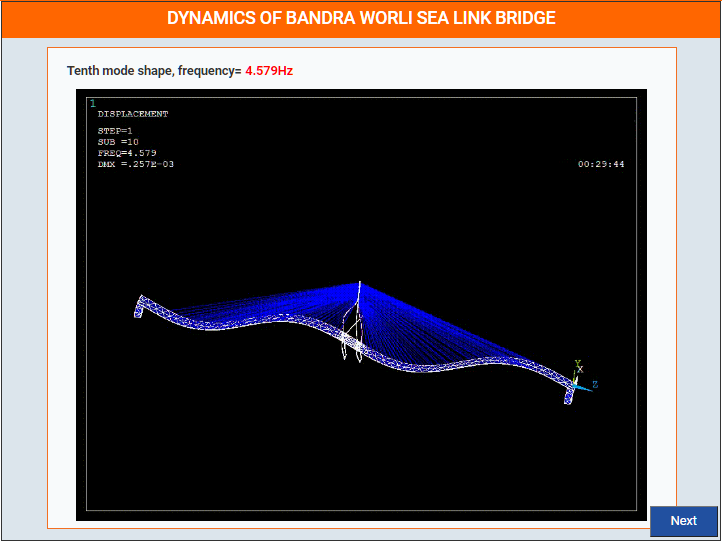Dynamics of Bandra Worli Sea Link Bridge
These steps will be followed for the experiment
Step-1
Click on start experiment button to start the experiment.
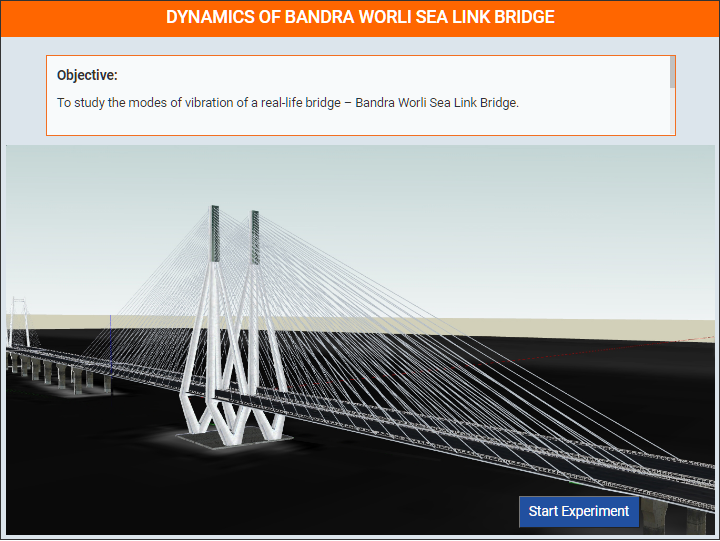
Step-2
Select condition first from drop down list and click on view mode shape button.
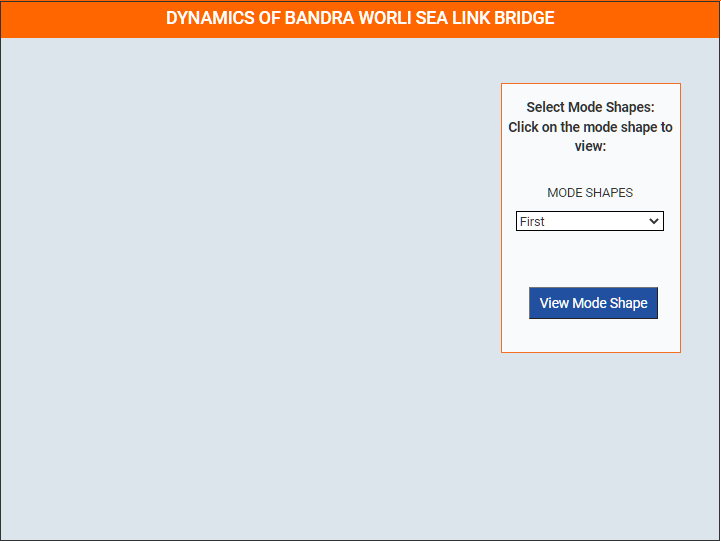
Step-3
Click on restart button.
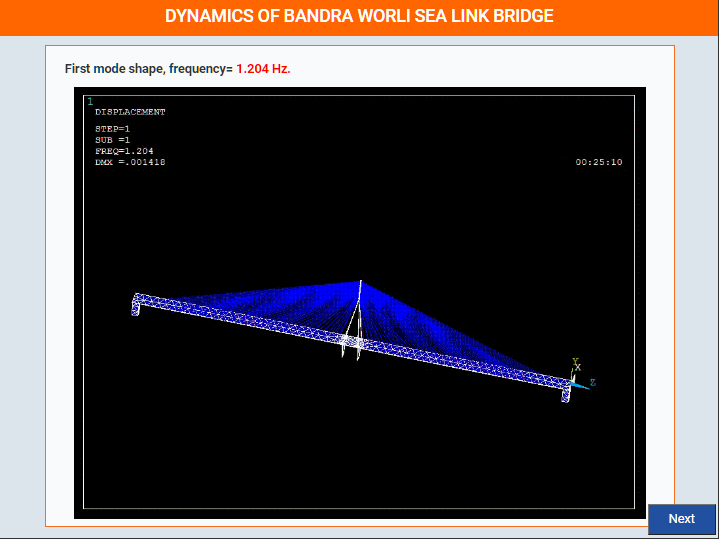
Step-1
Click on start experiment button to start the experiment.
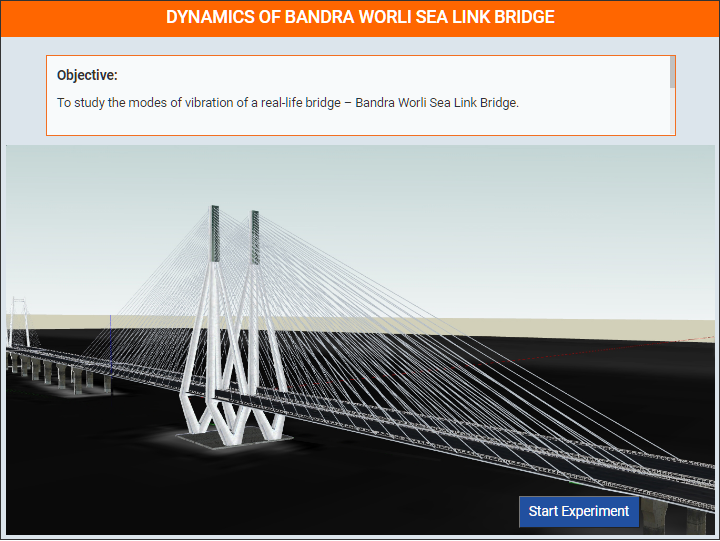
Step-2
Select condition second from drop down list and click on view mode shape button.
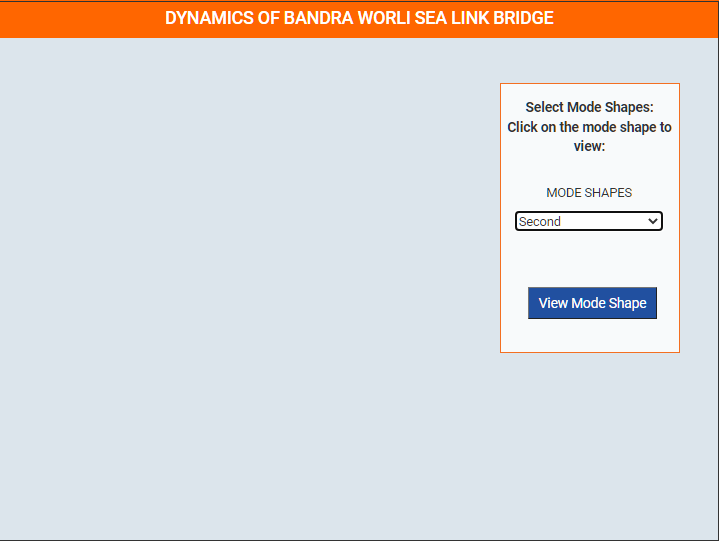
Step-3
Click on restart button.
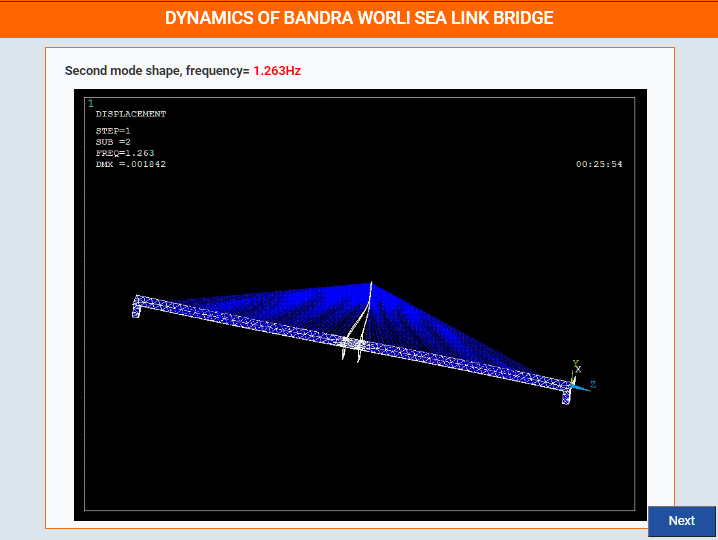
Step-1
Click on start experiment button to start the experiment.
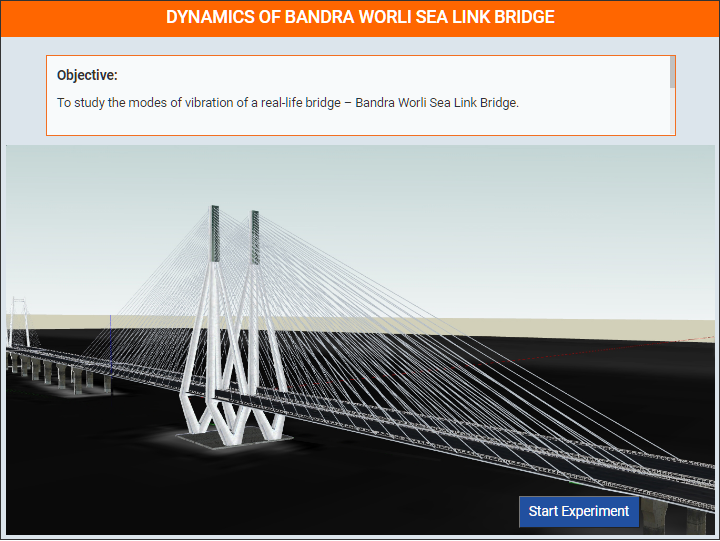
Step-2
Select condition third from drop down list and click on view mode shape button.
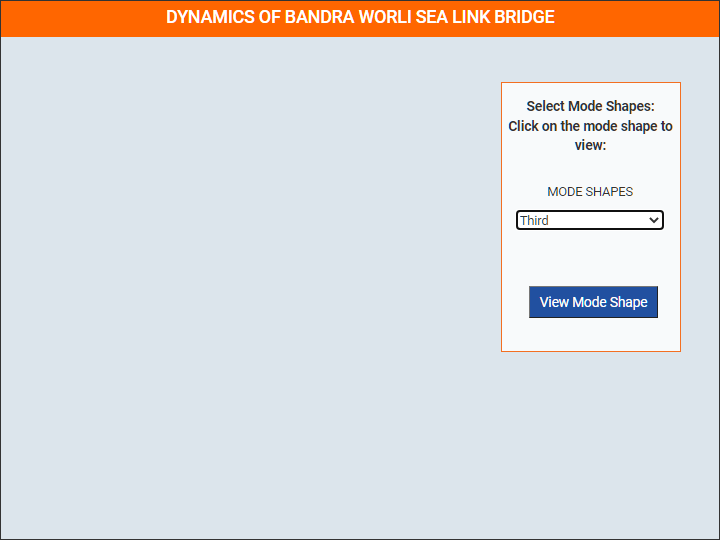
Step-3
Click on restart button.
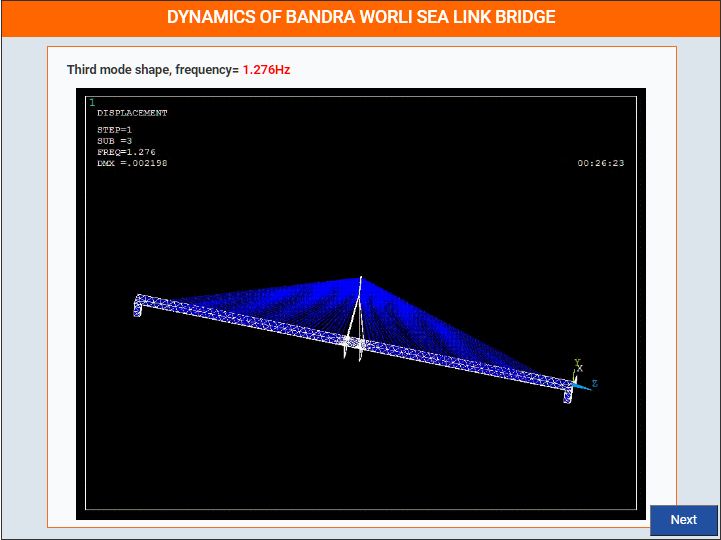
Step-1
Click on start experiment button to start the experiment.
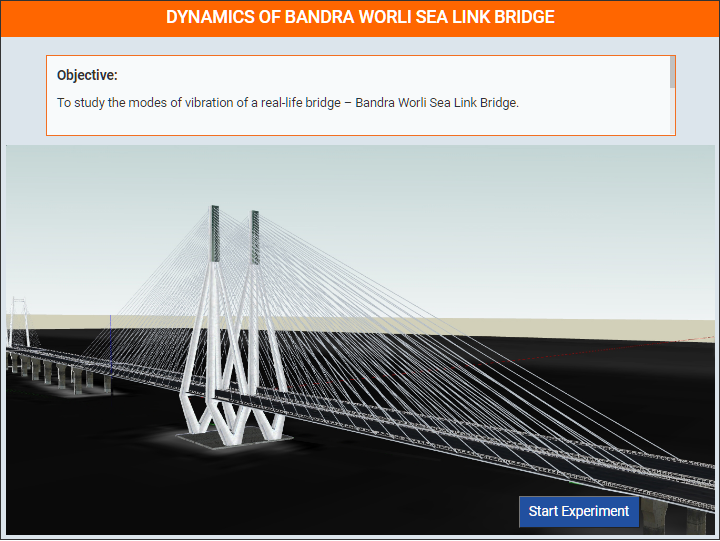
Step-2
Select condition fourth from drop down list and click on view mode shape button.
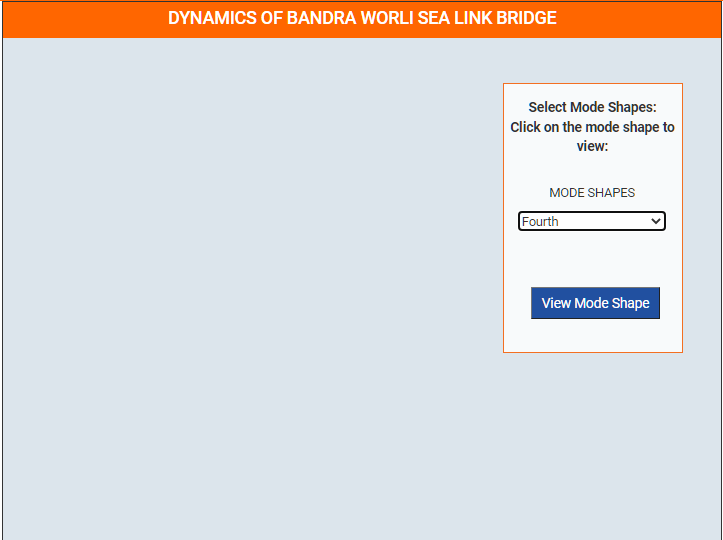
Step-3
Click on restart button.
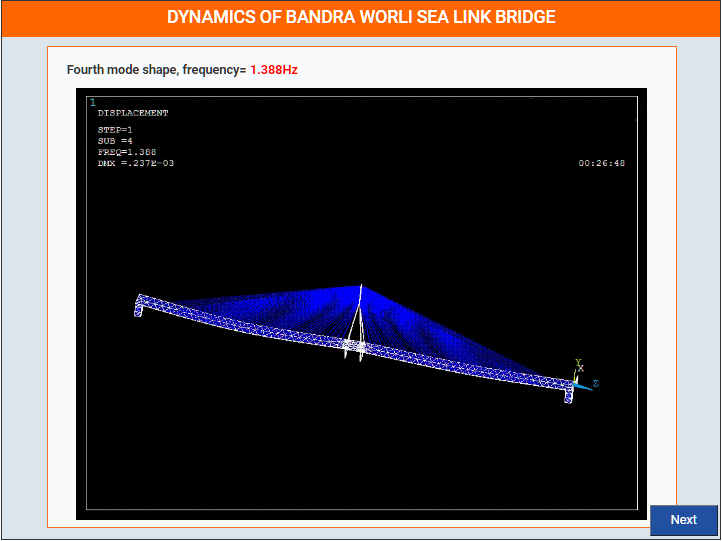
Step-1
Click on start experiment button to start the experiment.
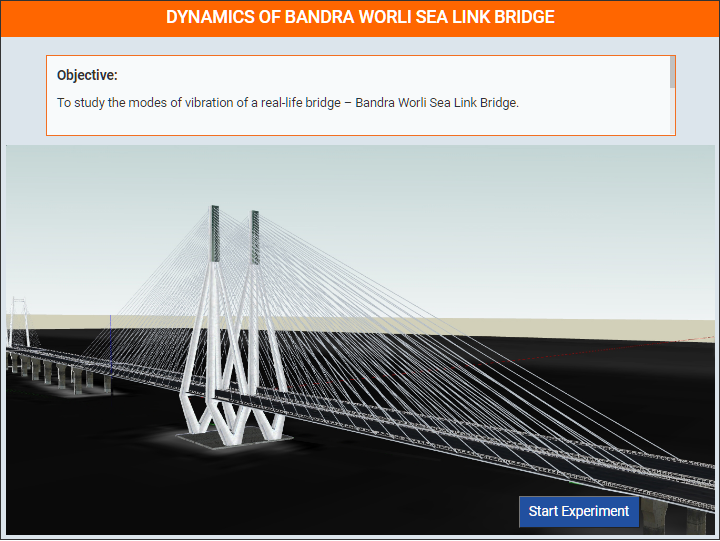
Step-2
Select condition fifth from drop down list and click on view mode shape button.
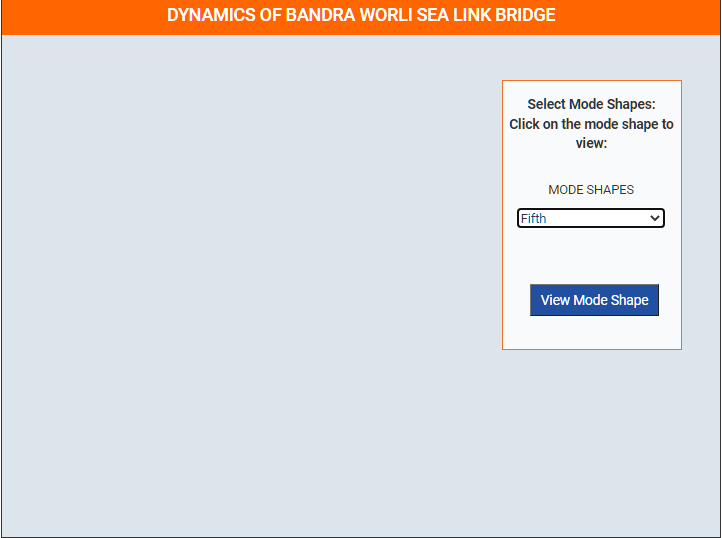
Step-3
Click on restart button.
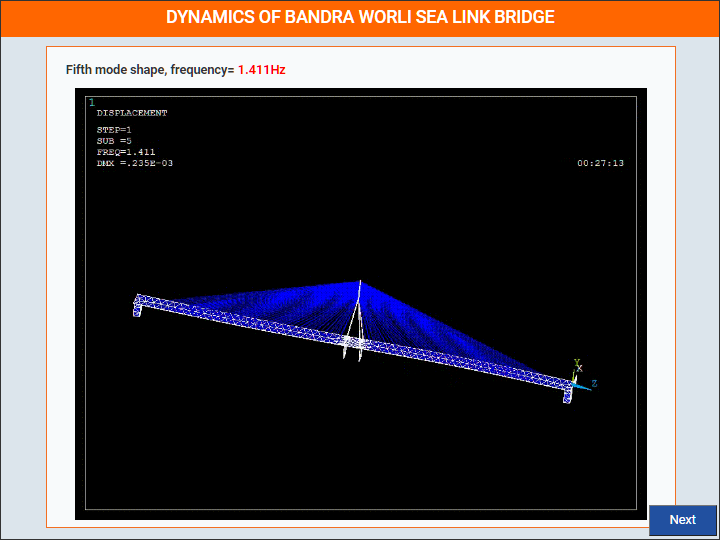
Step-1
Click on start experiment button to start the experiment.
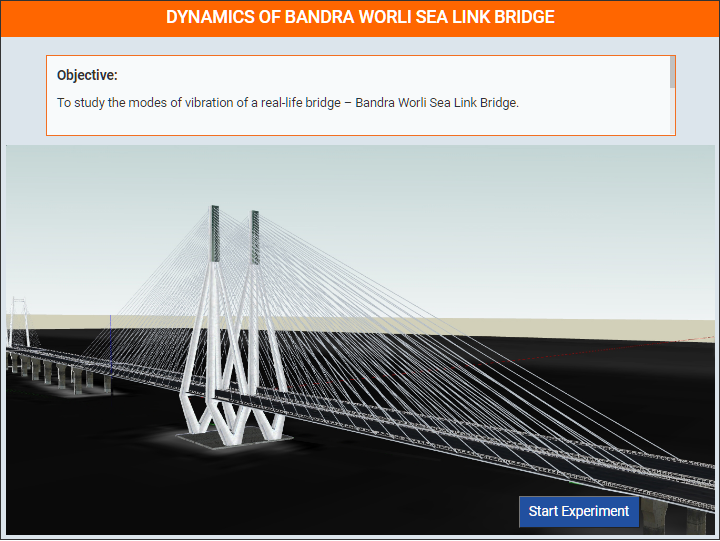
Step-2
Select condition sixth from drop down list and click on view mode shape button.
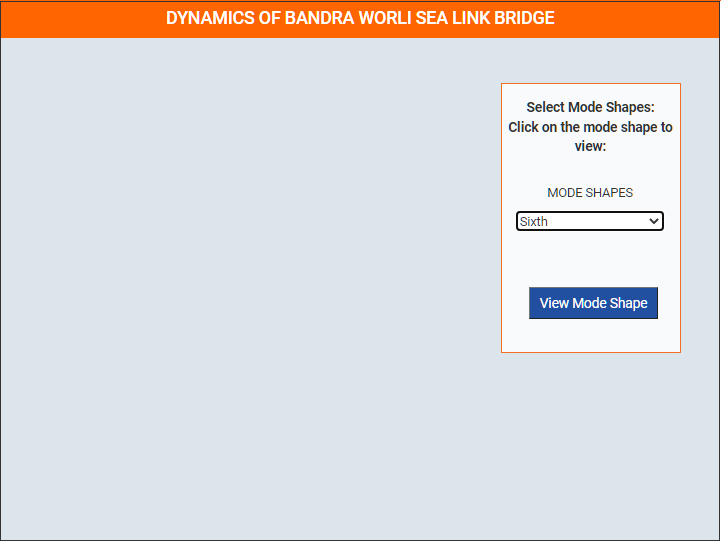
Step-3
Click on restart button.
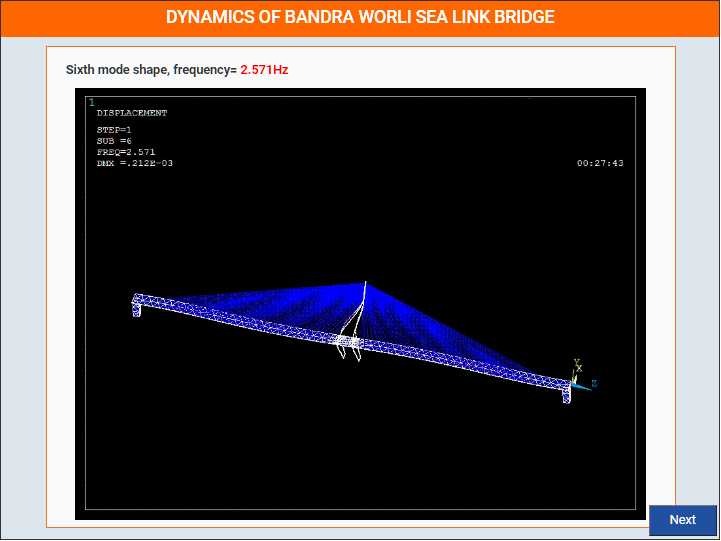
Step-1
Click on start experiment button to start the experiment.
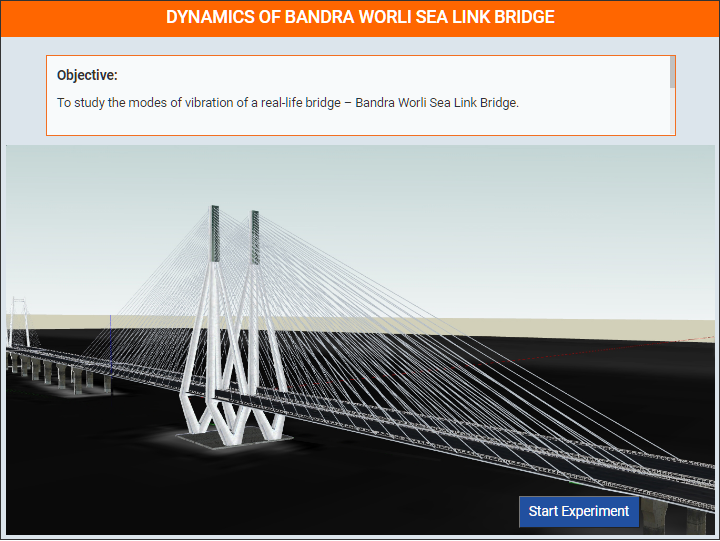
Step-2
Select condition seventh from drop down list and click on view mode shape button.
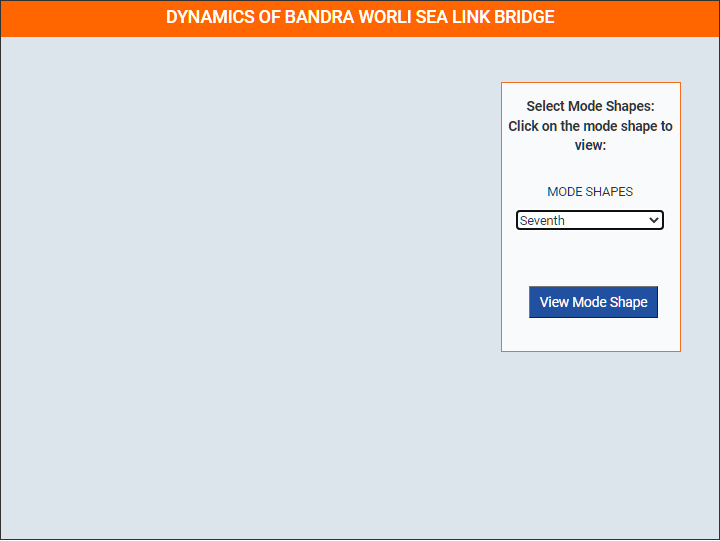
Step-3
Click on restart button.
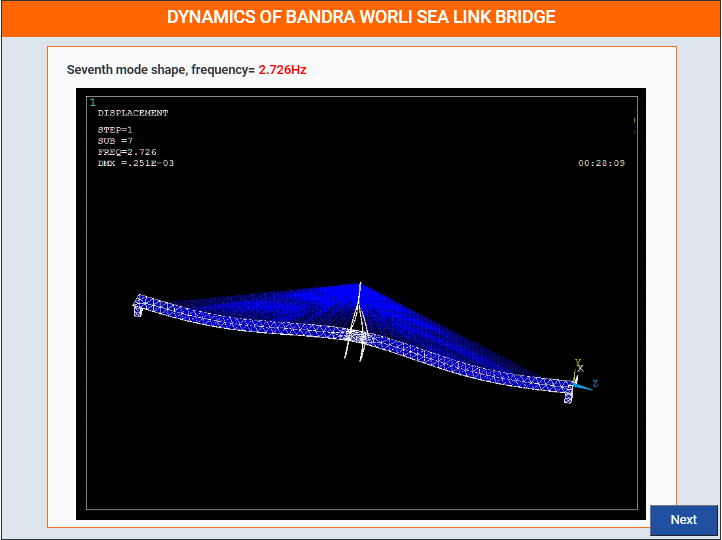
Step-1
Click on start experiment button to start the experiment.
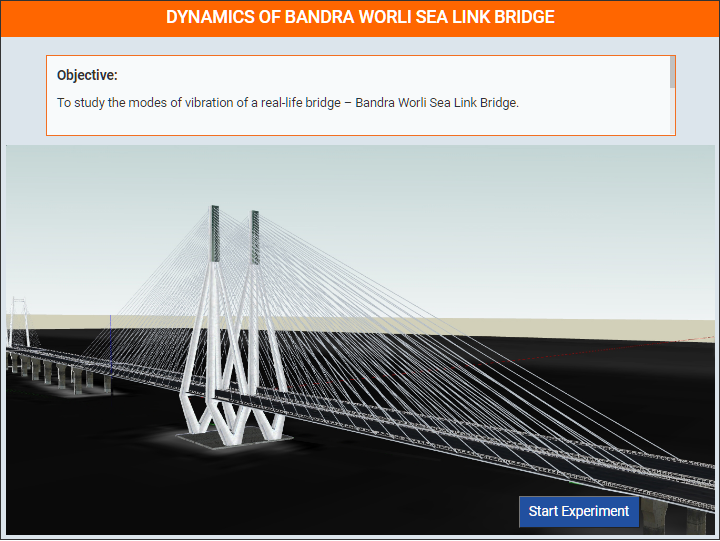
Step-2
Select condition eighth from drop down list and click on view mode shape button.
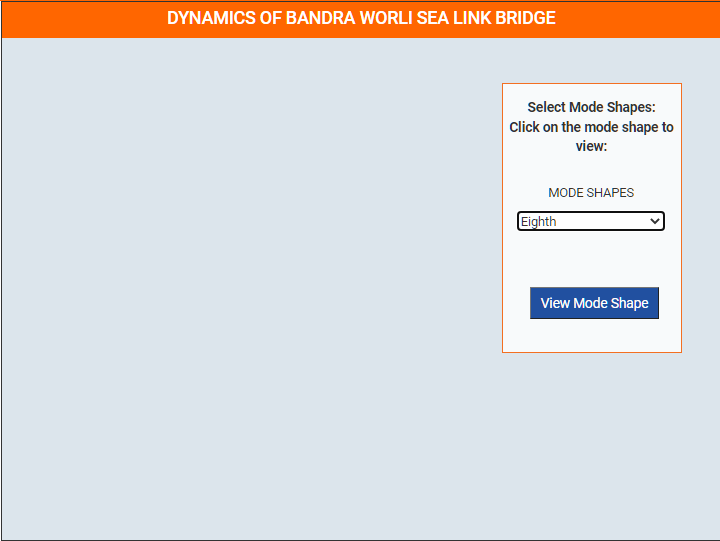
Step-3
Click on restart button.
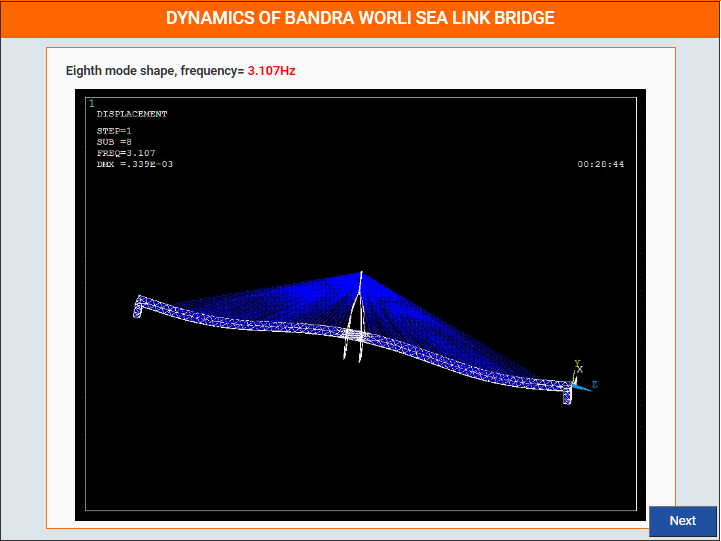
Step-1
Click on start experiment button to start the experiment.
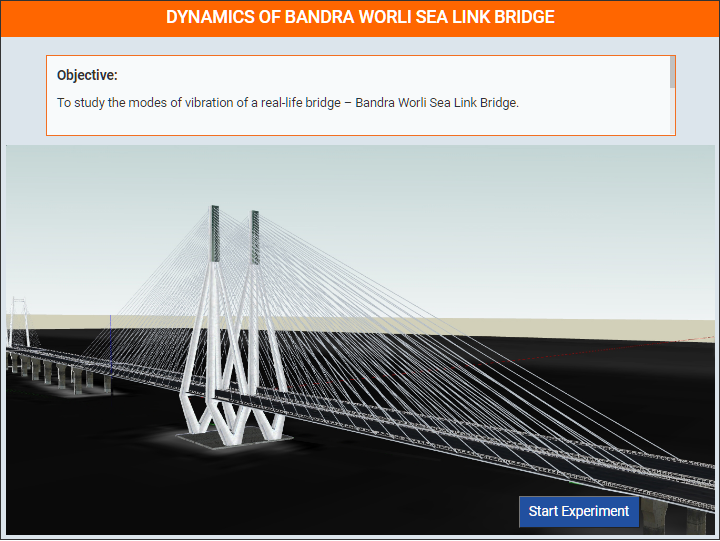
Step-2
Select condition nineth from drop down list and click on view mode shape button.
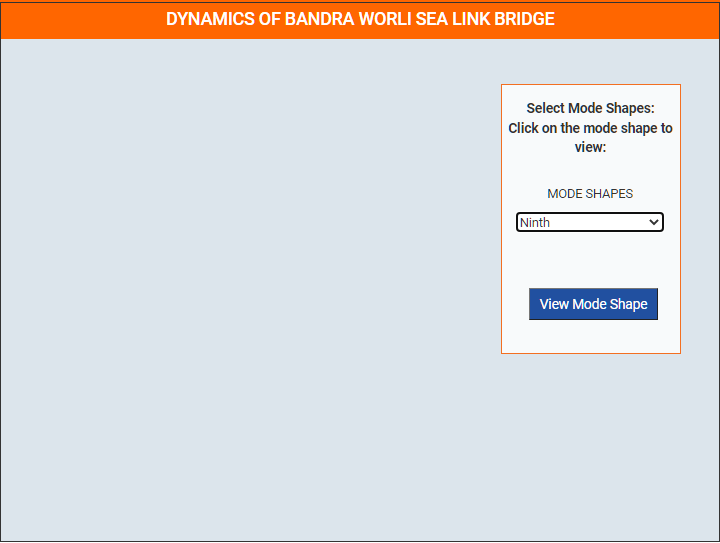
Step-3
Click on restart button.
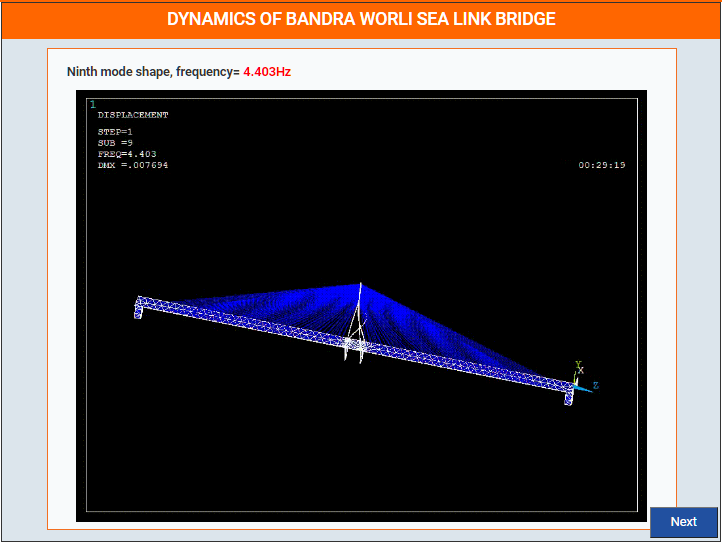
Step-1
Click on start experiment button to start the experiment.
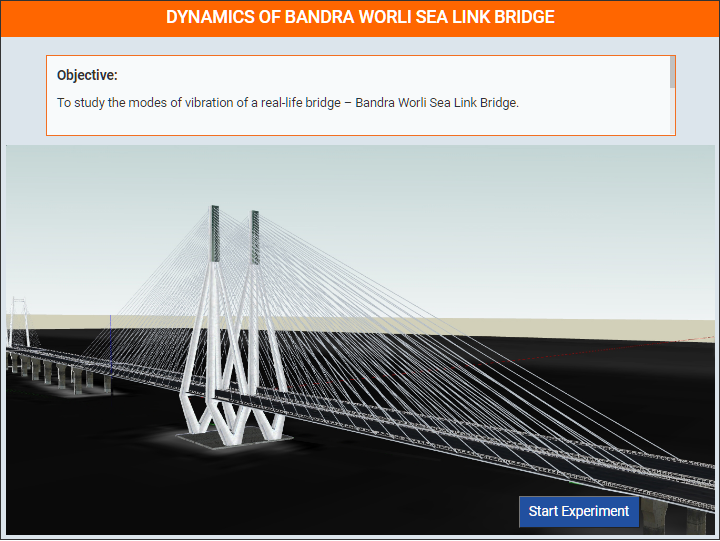
Step-2
Select condition tenth from drop down list and click on view mode shape button.
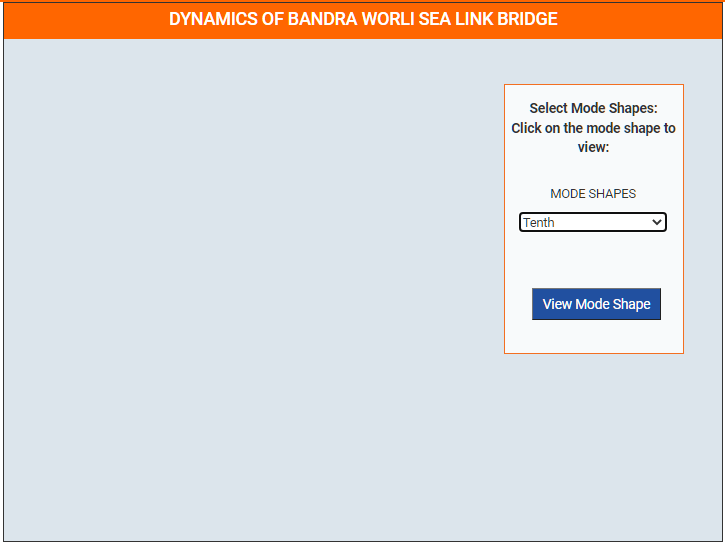
Step-3
Click on restart button.